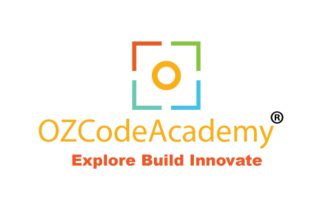Incursion Program
Our coding and robotics incursion programs cover Science, Technology, Engineering Arts and Mathematics (STEAM), teaching students strategies to enhance their logic and problem-solving skills, as well as help them work toward becoming technological innovators of tomorrow.
Using multiple learning modalities to engage visual, kinaesthetic and auditory learning styles students are introduced to basic levels of coding and robotics, and progressively building on their skills and knowledge.
We also offer extension programs to select students within each year level, to undertake defined challenges, while developing familiarity and fluency with computational concepts and practices at a higher level.
Each level within a program teaches different coding skills based on age and year group, and students build on the skills they have learned.
Why OzCode Academy
- All our programs are aligned to the ACARA curriculum for Digital Technologies Australian Curriculum (See mapping below)
- We provide rubrics which can be used for student assessments
- Our programs include both coding and robotics element for all students from F – 6
- Will work with you to ensure the content aligns with your learning outcomes
- We offer extension workshops for select students to take their creativity to the next level
- We come to you so there is no lost time traveling and no excursion forms to organize
- We provide all robots and equipment, and just need to use your chrome books
Timing and Logistics
All incursions are based on a 60 or 90-minute lesson plan, catering to a class of up to 30 students. We run 2-3 sessions per day during school hours and could cover several classes in the day, running the same lesson plan. We encourage 60 minutes for the younger students and 90 minutes for the older students.
Our program can be tailored to your classes, integrated into a specific project during school time, or run before/after school. Students can work in their classrooms using the chrome books or in the technology lab on desktop computers. For the dash robots, we will provide tablets and require space to navigate the robots.
OzCode Academy supplies all robotics equipment but would require the use of your chrome-books or desktops for the coding classes. We need half hour set up and pack up time at the start and end of each lesson. We have public liability insurance and working with children checks for all instructors.
Costs
Costs range from $20 per student per hour, depending on the program, as the equipment, set up time and number of staff required varies.
Our programs provide detailed learning and hands-on involvement for every student and access to a range of specialist equipment to make every class a success. Our instructors are highly skilled, passionate, engaged and experienced in working with kids.
We service rural ACT
We also conduct incursions to schools up to about an hour and a half from Canberra. Please be aware that we may need to add a small surcharge for travel. For longer bookings and/or further away, we are happy to discuss travel and accommodation.
CODING PROGRAMS
Scratch
Scratch is a graphical programming language, developed at the Massachusetts Institute of Technology. It is the most common introductory language used to teach beginners the basic concepts of coding. Students can drag and combine code blocks to make a range of programs, including animations, stories, musical instruments, and games. It’s a bit like the coding equivalent of Lego! Most kids tend to learn the very basic elements of scratch, whilst missing out on the higher level of expertise and sophistication they can achieve.
Prerequisite: None. Age 6-10
Concepts Learnt
Sequencing, Repetition, Variables, Selection, Boolean, Operator, Data Structure, Functions, Lists, Random generator, Block Inputs

Python
Python is a widely used, general purpose, text-based programming language. Python is commonly used as a first text-based language, after students have been exposed to Scratch and are familiar with the logic and concepts of coding. Python has support for turtle graphics and other modules that make coding more fun and colourful.
Pre requisite: Scratch Level 3 program. Age 11.
HTML/CSS
HTML and CSS are the basic programming languages for web development and design. Hyper Text Markup Language (HTML) is a language for describing and structuring web pages such as text, images, sound, and video. Cascading Style Sheets (CSS) on the hand is the language used to format and style the HTML documents. Teaching student the basic of web design will get them to understand and appreciate the concepts and thought process behind the design of real web sites used on a daily basis.
Pre requisite: Scratch Level 2 program. Age 10+.

Co Spaces
CoSpaces is a great tool for coding! With the use of Blockly or JavaScript students learn to create 3D objects, animation, stories and games. This application can be weaved into multiple subject areas such as Digital Technology, Math, HASS, Physics, English and the Arts.
CoSpaces is an intuitive educational technology enabling students to easily build their own 3D creations, animate them with code and explore them in Virtual or Augmented Reality.
Designed for schools that want to empower their students to become creators and prepare them for the future, CoSpaces Edu improves digital literacy skills, enhances creativity and fosters collaboration in the classroom.
Pre requisite: Completed Scratch Level 2. Suitable for kids from 9+
Concepts Learnt
Prototyping, testing and reflecting on a design idea, basic movement skills on a 3D plane, Joining 3 platforms together for multiple learning adventures, Creating variables and lists, Interactivity, Flexible Visualisation

Stencyl
Due to its Scratch-like logic builder, Stencyl has captured the minds of many educators, who are viewing it as a next logical step beyond Scratch.
Using game creation as a tool for education is one of the most engaging and exciting ways for students to learn a wide range of skills and abilities, ranging from the advance principles of programming, to working as teams, prototyping ideas, publishing, marketing and more. Imagine the sense of accomplishment when a student gets his/her game working!
Stencyl is the fastest way to get a game up and running using drag and drop tools and features.
Stencyl can create any kind of two-dimensional (2D) game within reason and has been used to create platformers, adventure games, shooters and all sorts of other games.
Pre requisite: Completed Scratch Level 3 program. Age 10+
Concepts Learnt
Conditionals, Logical Operators, Events, Variables (global & local), Attributes, Behaviour modification, Actor Animation, Game making

ROBOTICS PROGRAMS
Dash Robot
Students are introduced to the concept of coding through tablets or Ipads, using the Dash robot. Students send commands via ipad or andriod tablet based apps to Dash to move, light up, detect the world around and perform various tasks.
Dash can help to integrate cross-curricular topics into lesson plans to teach a variety of subject areas including the following:
- Digital technologies: Analyse problems and design algorithms to program robot actions and reactions
- Maths: Explore concepts like the number line, geometry, angles, distance, time and variables
- Science: Incorporate Dash into hands-on learning of motion and distance
- Engineering: Develop design skills by building extensions on the robots with the building brick connectors, LEGO bricks, and other additions
- English, Creative Writing and Arts: Explore storytelling, drawing and even music!
Pre requisite: None. Suitable for kids from 6-10

BBC : Microbits
The BBC micro:bit is a pocket-sized codeable computer with motion detection, a built-in compass and Bluetooth technology, which was given free to every child in year 7 or equivalent across the UK in 2016. It measures 4cm by 5cm, is available in a range of colours, and designed to create a range of projects. Through a proprietary block coding application, students can code something simple in seconds – like lighting up its LEDs or displaying a pattern – with no prior knowledge of computing. It is also a spring board to more complex learning i by connecting to other devices, sensors, kits and objects, and is a companion to Arduino, Galileo, Kano, little Bits and Raspberry Pi.
Pre requisite: Completed Scratch Level 2. Suitable for kids from 9+

Raspberry Pi
- Setting up systems in animal houses/greenhouse to monitor temperature
- Design and construct simple prototype circuits using components connected directly to GPIO pins
- Recognise and use polar components, such as LEDs and capacitors
- Write programs to read data from digital and analogue inputs and to control digital and analogue outputs
- Using sensors to trigger real-world outputs, such as cameras and electromechanical devices
- Using combinations of input and output components to transfer data between systems
Pre requisite: Completed Scratch Level 2. Suitable for kids from 9+
Concepts Learnt
Prototyping, testing and reflecting on a design idea, basic movement skills on a 3D plane, Joining 3 platforms together for multiple learning adventures, Creating variables and lists, Interactivity, Flexible Visualisation

The following matrix aligns our programs with the Australian Curriculum – Digital Technologies.
| Year F-2 (age 6-8) | CODING | ROBOTICS | ||
| Scratch Level 1 | Scratch level 2 | Dash Level 1 | Dash Level 2 | |
| ACTDIK001 Recognise and explore digital systems (hardware and software components) for a purpose | ||||
| ACTDIK002 Recognise and explore patterns in data and represent data as pictures, symbols and diagrams | ||||
| ACTDIP003 Collect, explore and sort data, and use digital systems to present the data creatively | ||||
| ACTDIP004 Follow, describe and represent a sequence of steps and decisions (algorithms) needed to solve simple problems | ||||
| ACTDIP005 Explore how people safely use common information systems to meet information, communication and recreation needs | ||||
| ACTDIP006 Create and organise ideas and information using information systems independently and with others, and share these with known people in safe online environments | ||||
![]() Meets the Content Descriptor
Meets the Content Descriptor
? Meets the Content Descriptor to some extent
X Does not meet the Content Descriptor
| Year 3- 4 (age 9-10+) | CODING | ROBOTICS | |||
| Scratch Level 3 | Co Spaces | HTML/CSS | Dash Level 3-4 | BBC Microbits | |
ACTDIK007 Identify and explore a range of digital systems with peripheral devices for different purposes, and transmit different types of data | |||||
ACTDIK008 Recognise different types of data and explore how the same data can be represented in different ways | |||||
ACTDIP009 Collect, access and present different types of data using simple software to create information and solve problems | |||||
ACTDIP010 Define simple problems, and describe and follow a sequence of steps and decisions (algorithms) needed to solve them | ? | ||||
ACTDIP011 Implement simple digital solutions as visual programs with algorithms involving branching (decisions) and user input | ? | ||||
ACTDIP012 Explain how student solutions and existing information systems meet common personal, school or community needs | ? | ? | ? | ||
ACTDIP013 Plan, create and communicate ideas and information independently and with others, applying agreed ethical and social protocols | ? | X | X | ||
![]() Meets the Content Descriptor
Meets the Content Descriptor
? Meets the Content Descriptor to some extent
X Does not meet the Content Descriptor
| Year 5-6 (age 11-12) | CODING | ROBOTICS | |||
| Python Level 1 | Python Level 2 | Stencyl | BBC:Micro bits | Raspberry Pi | |
ACTDIK014 Examine the main components of common digital systems and how they may connect together to form networks to transmit data | ? | ? | X | ||
ACTDIK015 Examine how whole numbers are used to represent all data in digital systems | X | X | |||
ACTDIP016 Acquire, store and validate different types of data, and use a range of software to interpret and visualise data to create information | |||||
ACTDIP017 Define problems in terms of data and functional requirements drawing on previously solved problems | |||||
ACTDIP018 Design a user interface for a digital system | ? | ? | X | ||
ACTDIP019 Design, modify and follow simple algorithms involving sequences of steps, branching, and iteration (repetition) | |||||
ACTDIP020 Implement digital solutions as simple visual programs involving branching, iteration (repetition) | |||||
ACTDIP021 Explain how student solutions and existing information systems are sustainable and meet current and future local community needs | X | X | ? | ? | ? |
ACTDIP022 Plan, create and communicate ideas and information, including collaboratively online, applying agreed ethical, social and technical protocols | ? | ? | ? | ||
![]() Meets the Content Descriptor
Meets the Content Descriptor
? Meets the Content Descriptor to some extent
X Does not meet the Content Descriptor