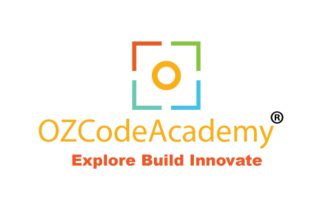[vc_row gap=”35″ equal_height=”yes” bg_type=”bg_color” bg_override=”ex-full” css=”.vc_custom_1560965643076{padding-top: 40px !important;padding-bottom: 40px !important;}” bg_color_value=”#f5f5f5″][vc_column width=”1/2″ css=”.vc_custom_1560965771056{padding-top: 40px !important;padding-right: 40px !important;padding-bottom: 40px !important;padding-left: 40px !important;background-color: #ffffff !important;}”][ultimate_heading main_heading=”Robotics – Programming the LEGO Mindstorm EV3 & Mbots – 2 days” alignment=”left” main_heading_style=”font-weight:bold;” main_heading_font_size=”desktop:32px;”][/ultimate_heading][ultimate_spacer height=”25″ height_on_tabs=”25″ height_on_tabs_portrait=”25″ height_on_mob_landscape=”25″ height_on_mob=”25″][vc_column_text]
Learning Outcome:
- This 2 day program brings together coding and robotics in a hands-on and innovative way.
-
Students will have a lot of fun applying engineering, robotics and mechatronic concepts to build a robot to autonomously navigate an obstacle course.
- Students will learn the mechanics behind different sensors at an age appropriate level.
- Students are taught to think creatively, work collaboratively in teams, and reason systematically.
What to bring:
- Mac or Windows based laptop with the Mindstorm EV3 software downloaded from this link :https://education.lego.com/en-au/downloads/mindstorms-ev3/software
- Please note that iPads are not supported for this course
- Water bottle, morning and afternoon snacks and lunch
[/vc_column_text][/vc_column][vc_column width=”1/2″ css=”.vc_custom_1560970614391{background-color: #ffffff !important;}”][vc_column_text css=”.vc_custom_1560979649188{margin-top: -35px !important;margin-right: -14px !important;margin-left: -14px !important;padding-top: 15px !important;padding-bottom: 15px !important;background-color: #333333 !important;}”]
Booking Details
[/vc_column_text][vc_column_text css=”.vc_custom_1584938823160{padding-top: 40px !important;padding-right: 40px !important;padding-bottom: 40px !important;padding-left: 40px !important;}”]
| Date: | 15 – 16 April 2020 |
| Time: | 9.30 am – 4pm
Drop off from 9.15am Pick up until 4.15pm Extended hours available from 8.45 am – 4.45 pm ($15 per day) |
| Location: | 1st Floor Griffin Center, 20 Genge Street, Canberra CBD |
| Price: | $200 |
| Pay with: |  |
[/vc_column_text][ult_buttons btn_title=”CHECKOUT” btn_link=”url:https%3A%2F%2Fozcodeacademy.com%2F%3Fadd-to-cart%3D5031|||” btn_align=”ubtn-center” btn_size=”ubtn-custom” btn_width=”450″ btn_height=”40″ btn_title_color=”#ffffff” btn_bg_color=”#faaf18″ btn_bg_color_hover=”#faaf18″ btn_title_color_hover=”#ffffff” icon_size=”32″ btn_icon_pos=”ubtn-sep-icon-at-left” btn_border_style=”solid” btn_color_border=”#faaf18″ btn_color_border_hover=”#faaf18″ btn_border_size=”3″ btn_radius=”6″ btn_font_size=”desktop:16px;”][/vc_column][/vc_row]